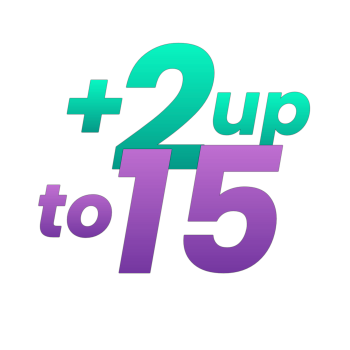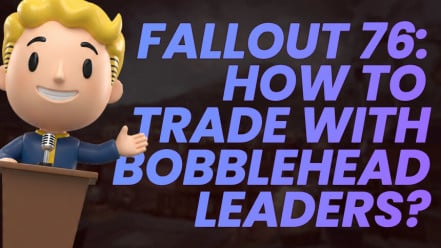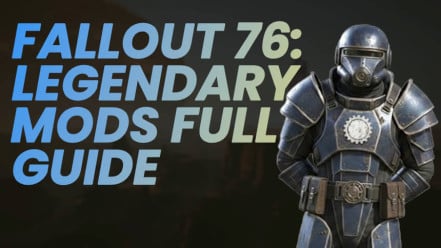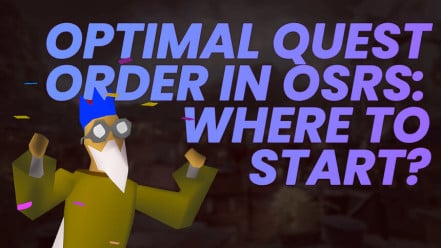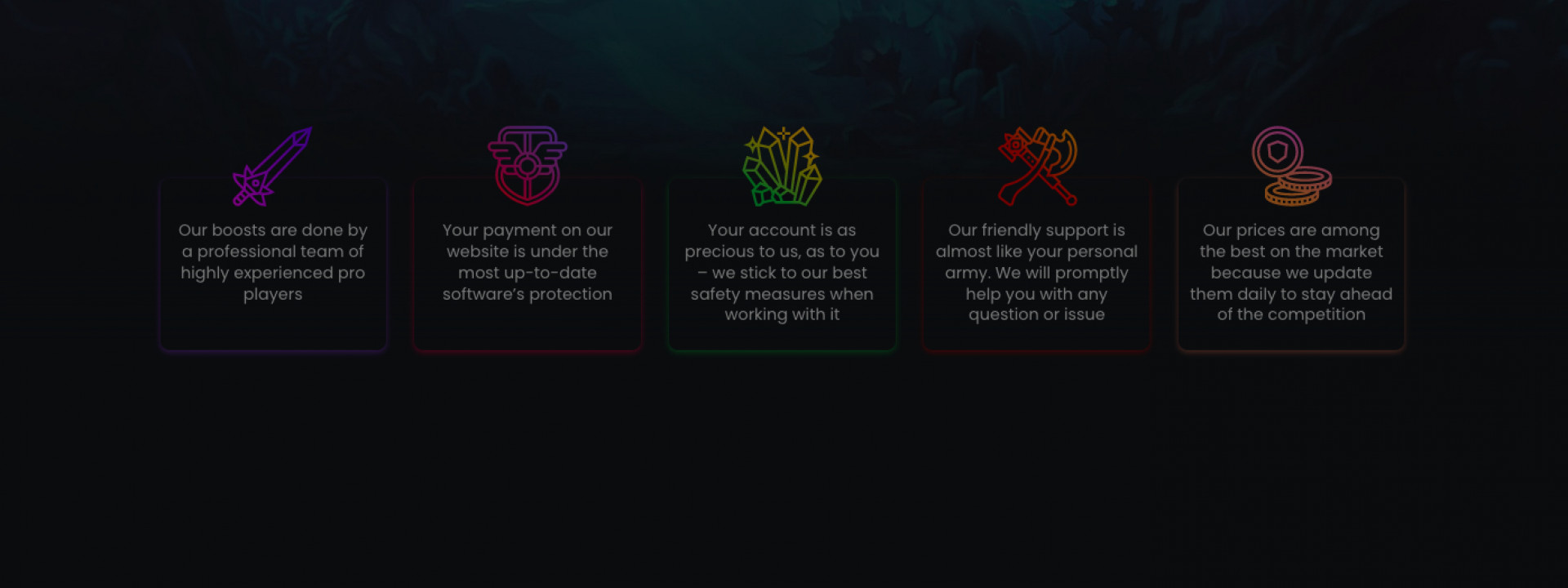
How to buy cheap boost in WoW, ESO, Destiny 2, and other online games?
Read also
The Burning Crusade.
Read also
Read also
The Burning Crusade.
The Burning Crusade.
Popular games
Other games
Categories
Products of the day







Categories
Products of the day






Categories
Products of the day

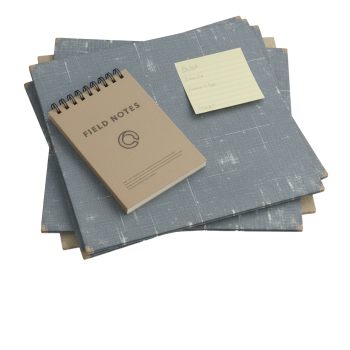




Categories
Products of the day
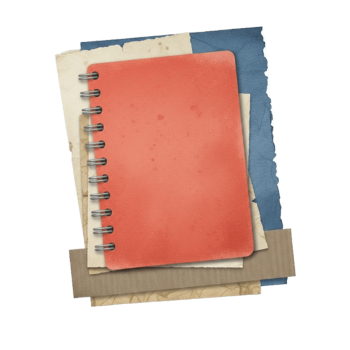


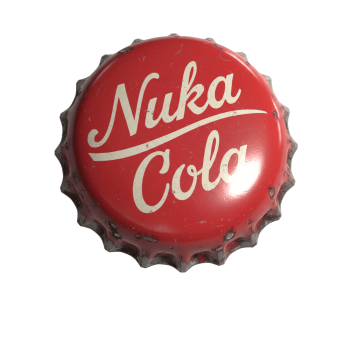


Categories
Products of the day


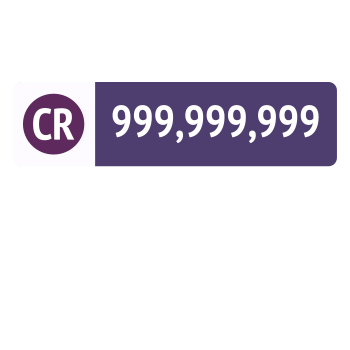
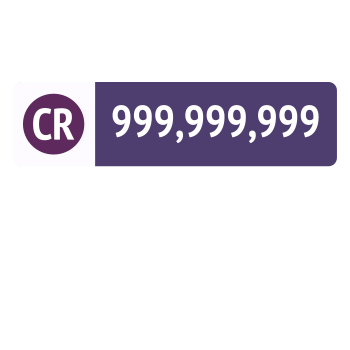


Categories
Products of the day

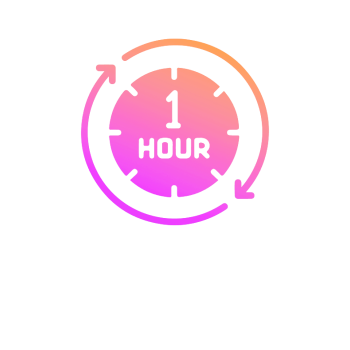


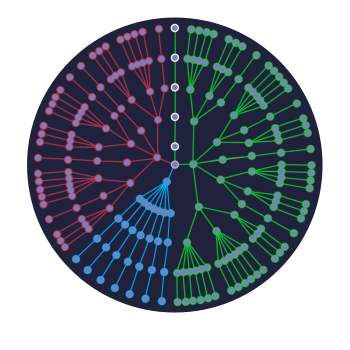
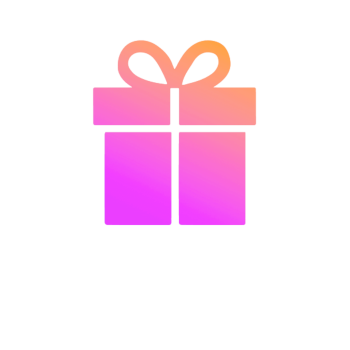
Products of the day


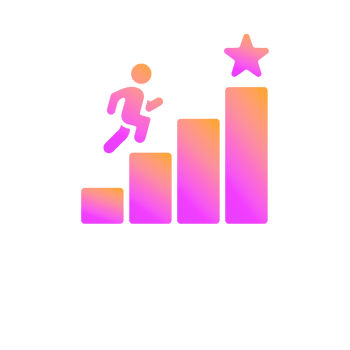



Categories
Products of the day






Categories
Products of the day
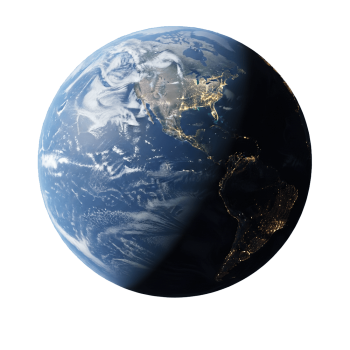





Products of the day
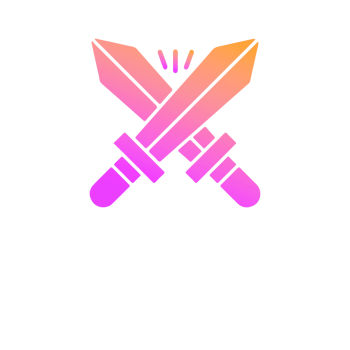
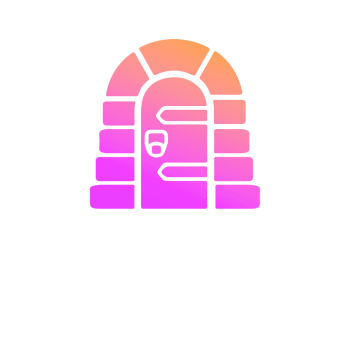
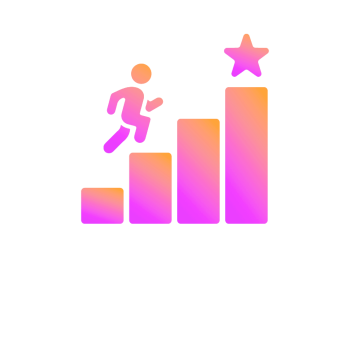


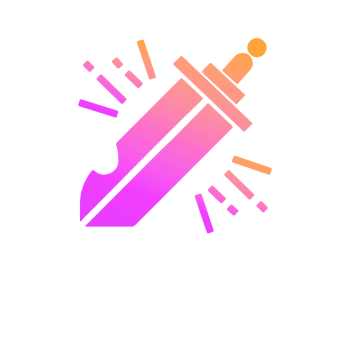
Categories
Products of the day




Categories
Products of the day
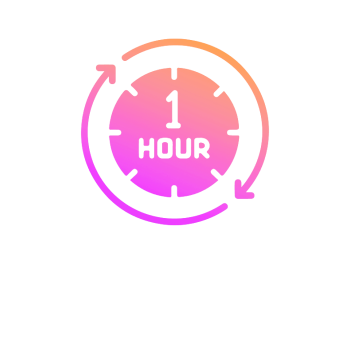



Categories
Products of the day

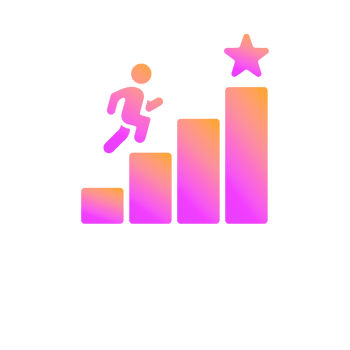




Categories
Products of the day



Products of the day
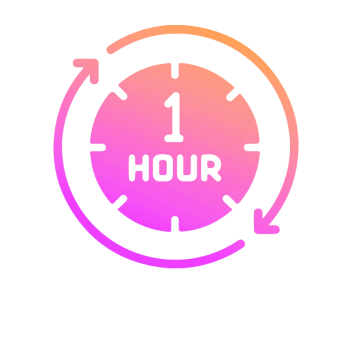


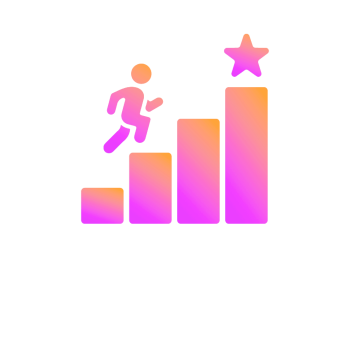
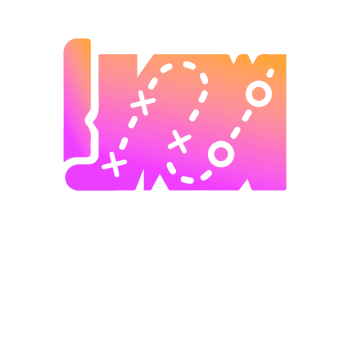
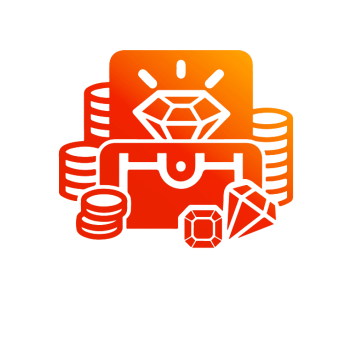
Products of the day





Categories
Products of the day
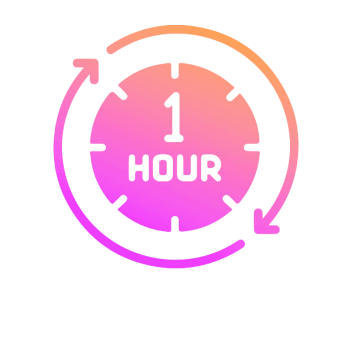



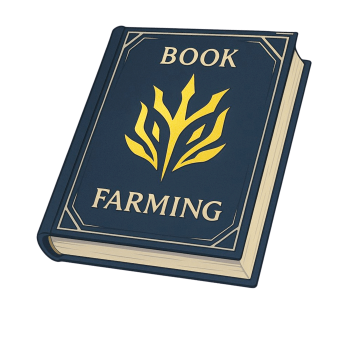

Categories
Products of the day






Products of the day





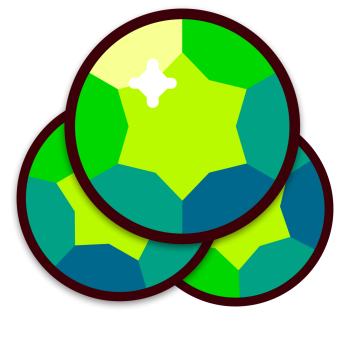
Categories
Products of the day
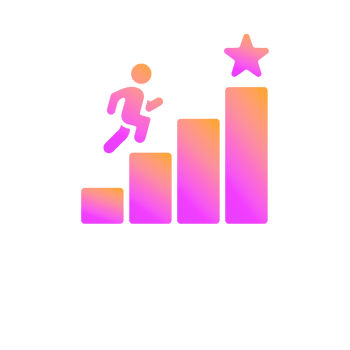





Categories
Products of the day


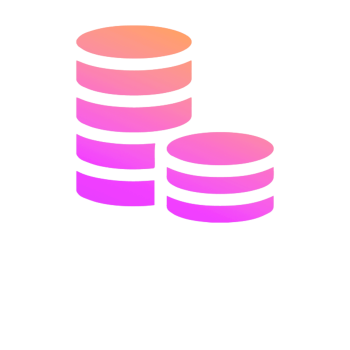

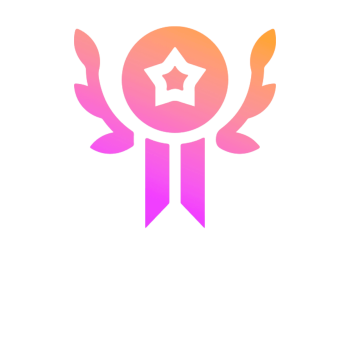

Categories
Products of the day





Categories
Products of the day



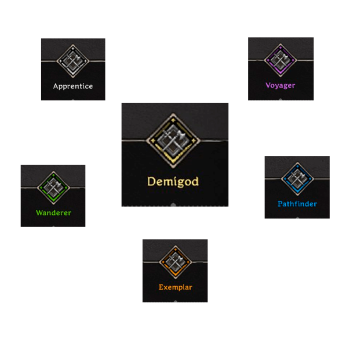


Categories
Categories
Products of the day



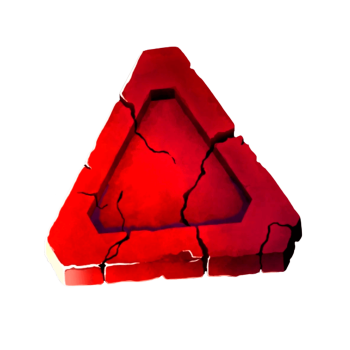
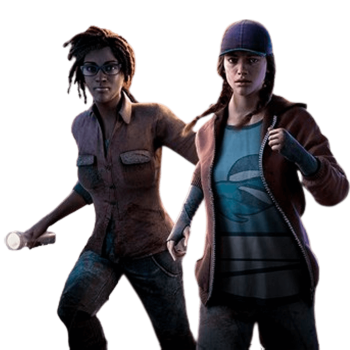

Categories
Categories
Products of the day


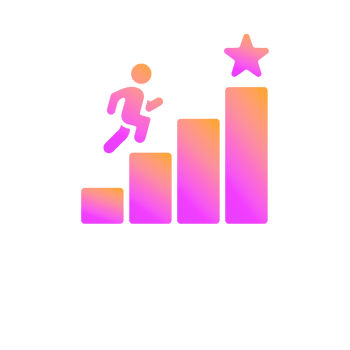
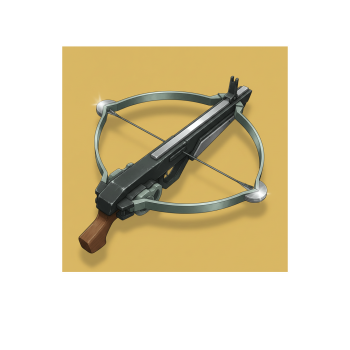


Categories
Products of the day
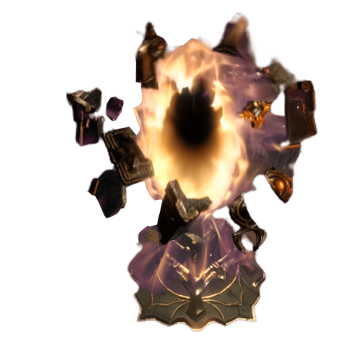

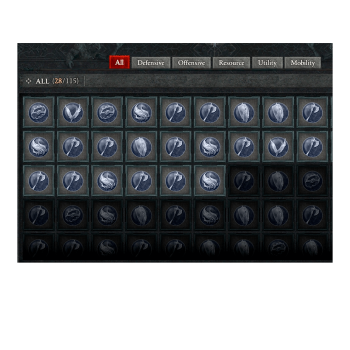



Categories
Products of the day

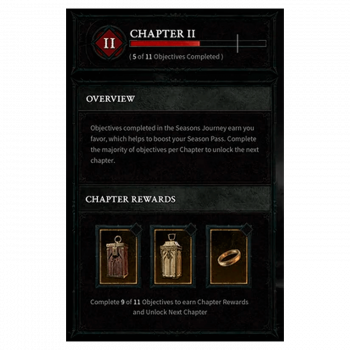




Products of the day
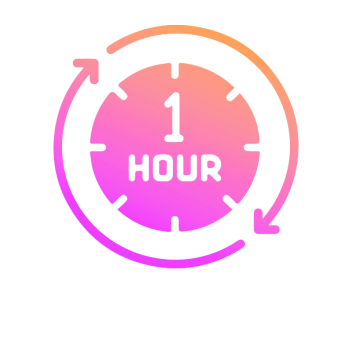

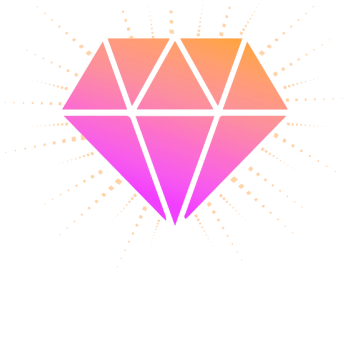
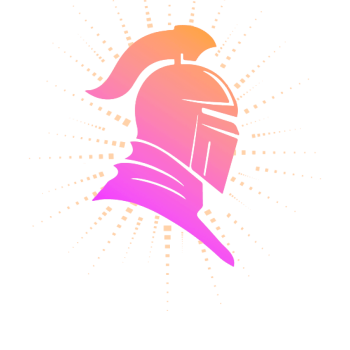

Categories
Categories
Products of the day



Categories
Products of the day




Products of the day





Categories
Products of the day
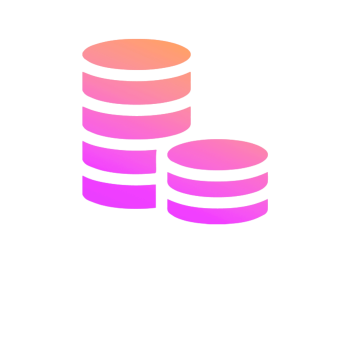
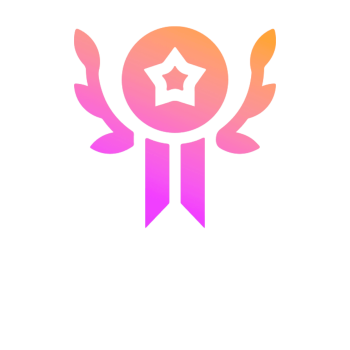


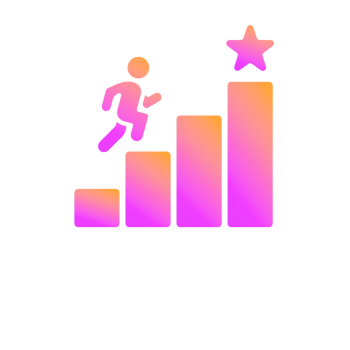

Categories
Products of the day


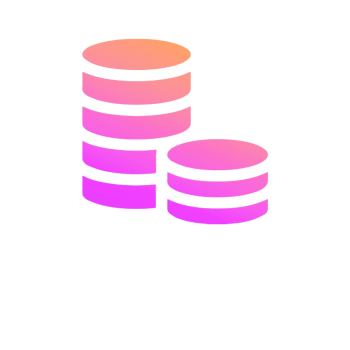

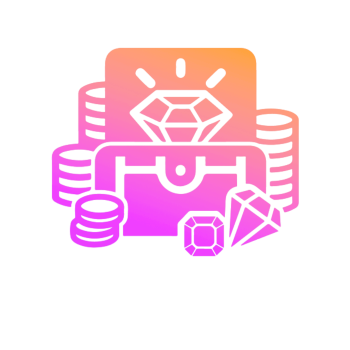
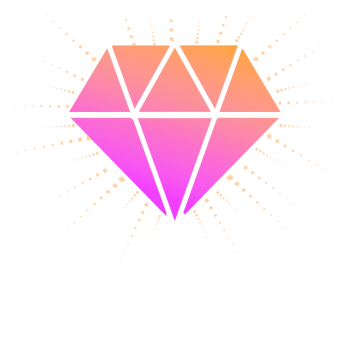
Categories
Products of the day
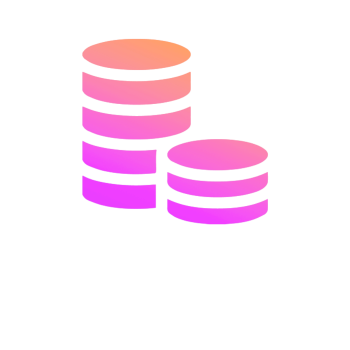


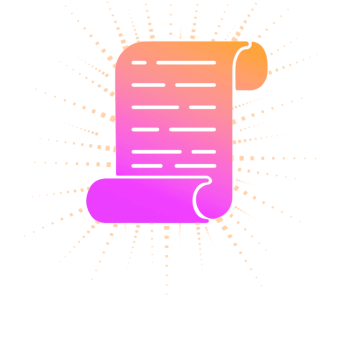
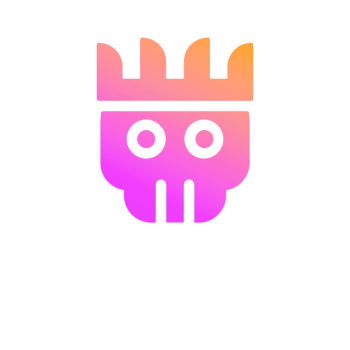
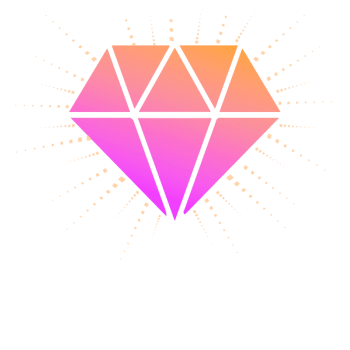
Categories
Categories
Products of the day
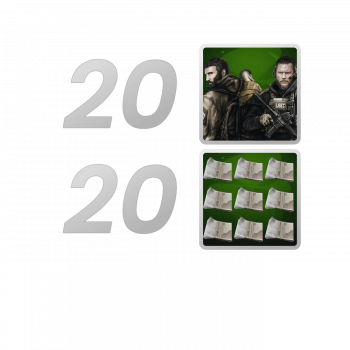

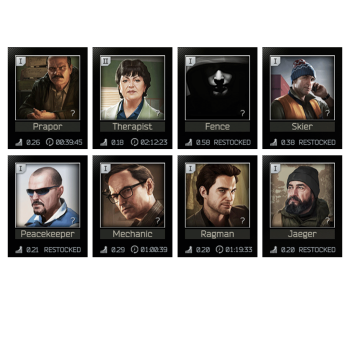


Categories
Categories
Products of the day






Categories
Products of the day






Categories
Products of the day






Categories
Products of the day

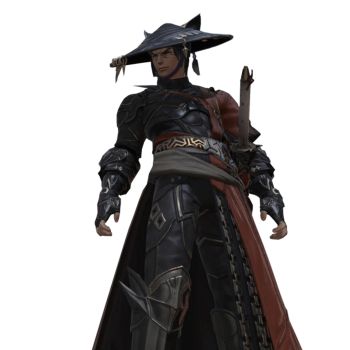




Categories
Products of the day

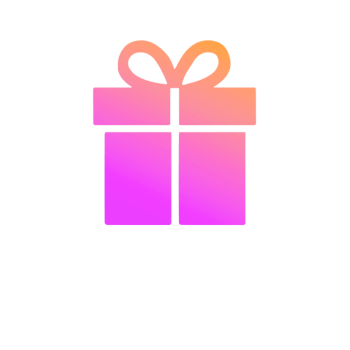
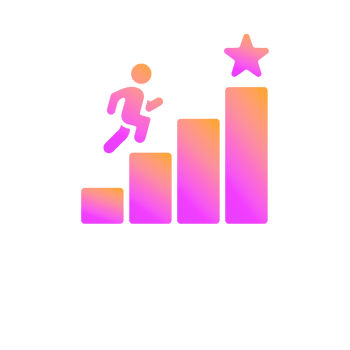



Categories
Categories
Products of the day



Products of the day
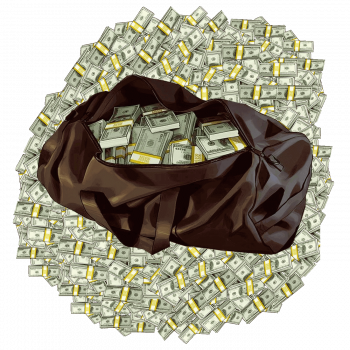
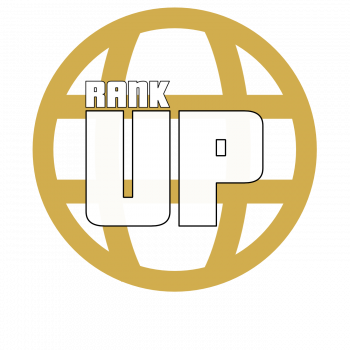




Products of the day




Categories
Categories
Categories
Categories
Products of the day



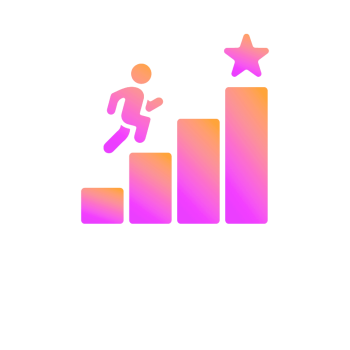
Categories
Products of the day




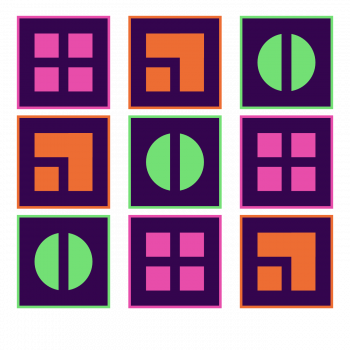

Categories
Products of the day
Products of the day

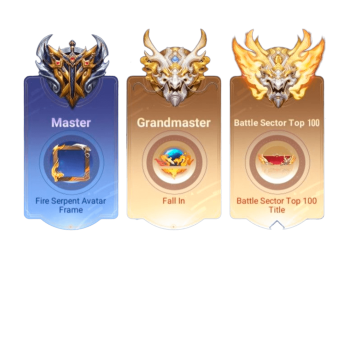

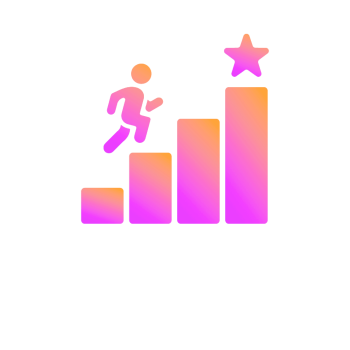
Categories
Products of the day



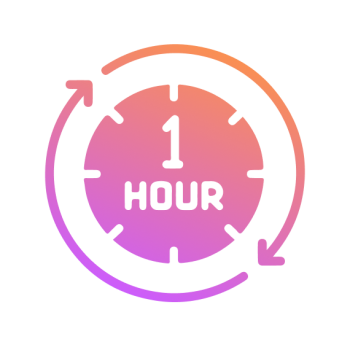
Categories
Categories
Categories
Products of the day


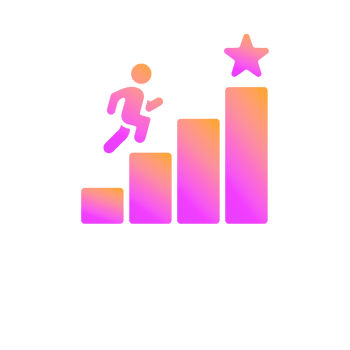
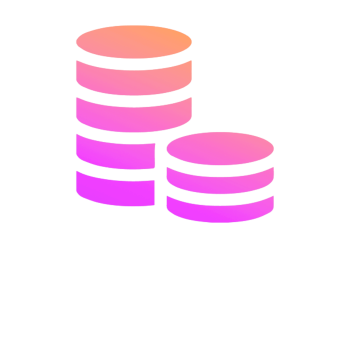


Products of the day

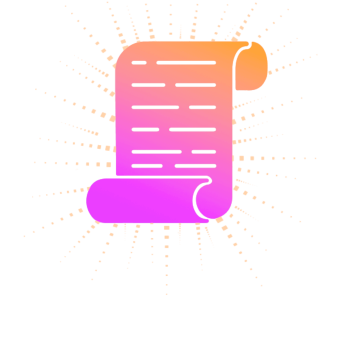
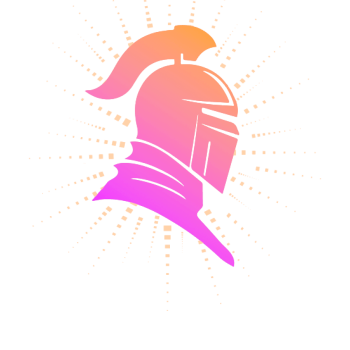

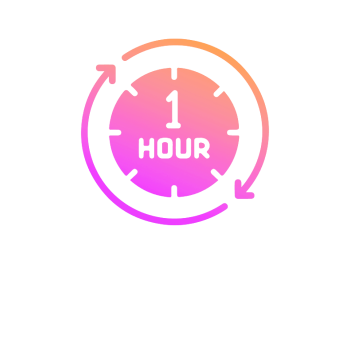
Categories
Products of the day






Categories
Products of the day
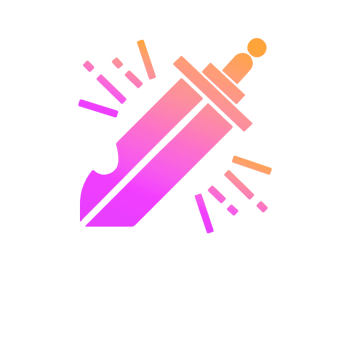
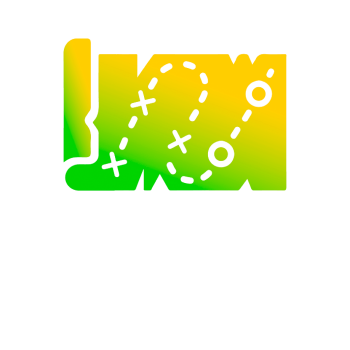
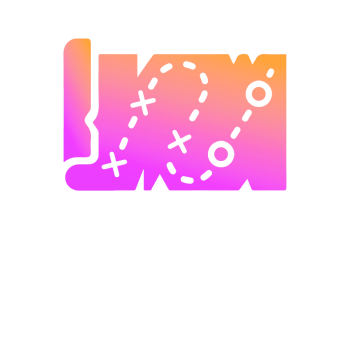
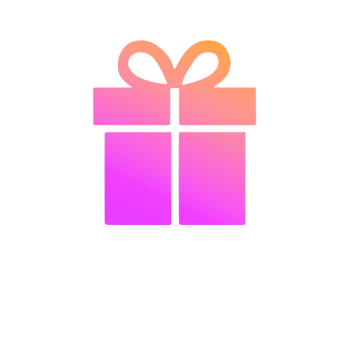
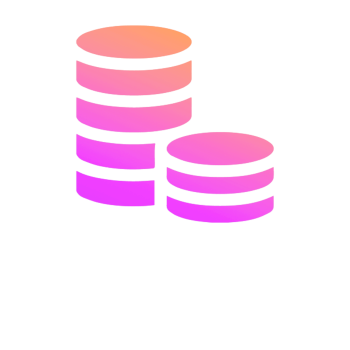
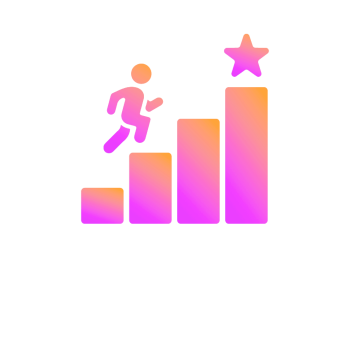
Products of the day



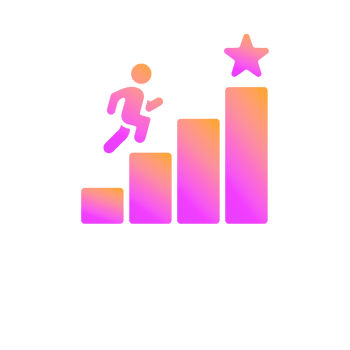


Categories
Products of the day
Categories
Products of the day
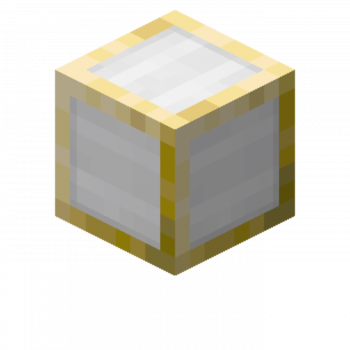
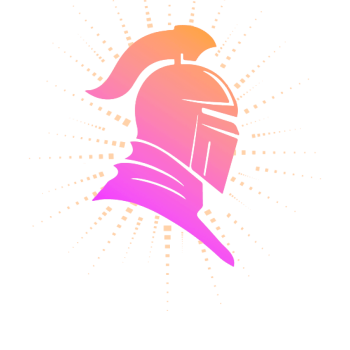
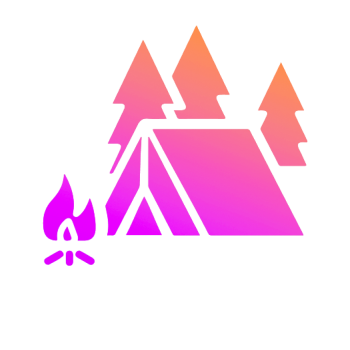

Categories
Products of the day

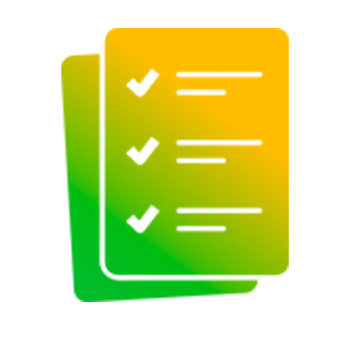


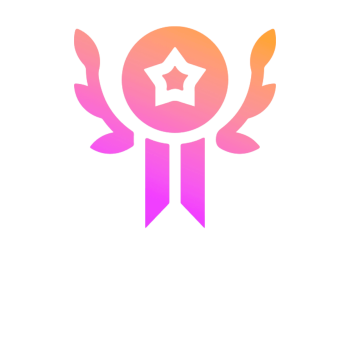
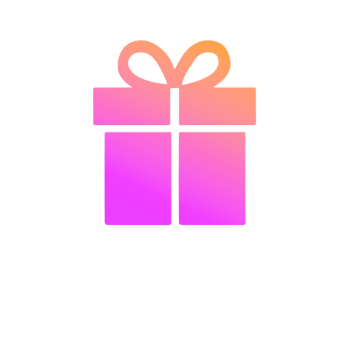
Categories
Products of the day






Categories
Categories
Products of the day






Categories
Products of the day



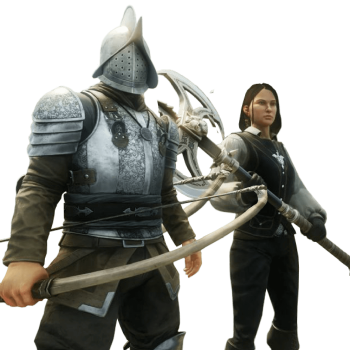

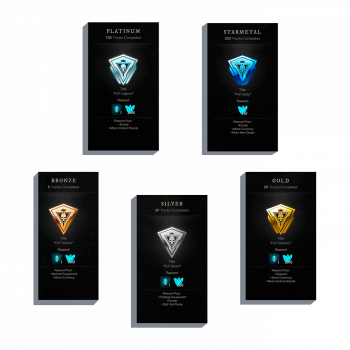
Categories
Products of the day
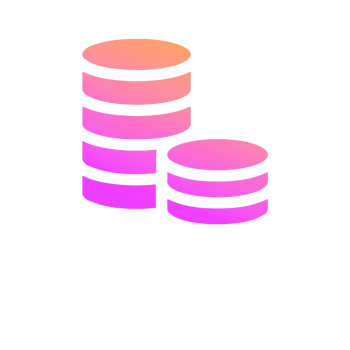


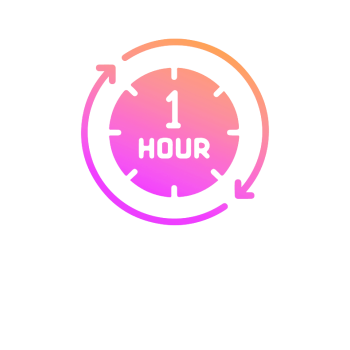

Categories
Categories
Products of the day
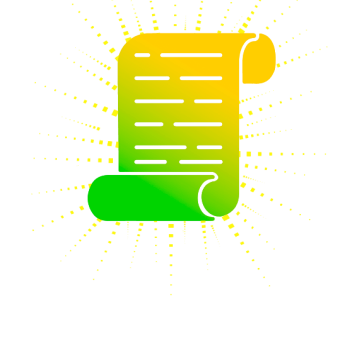
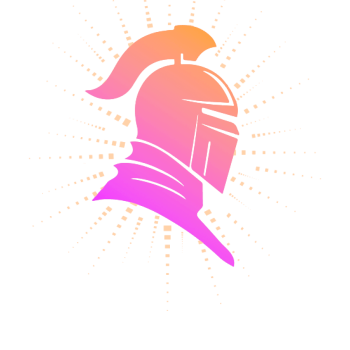
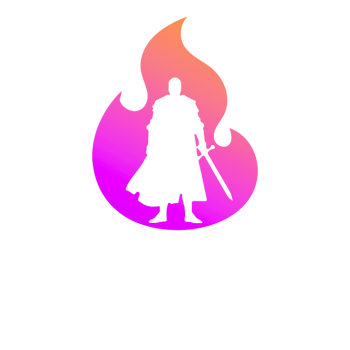


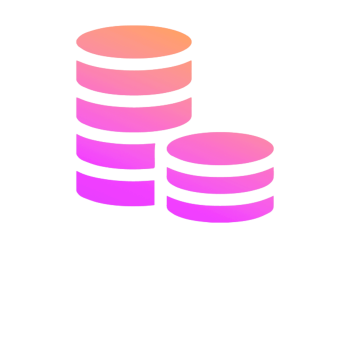
Categories
Products of the day
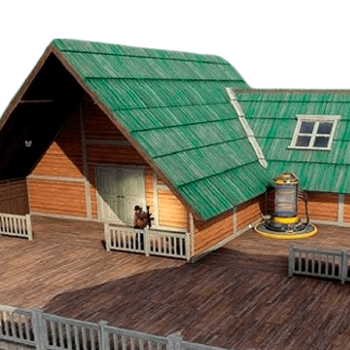


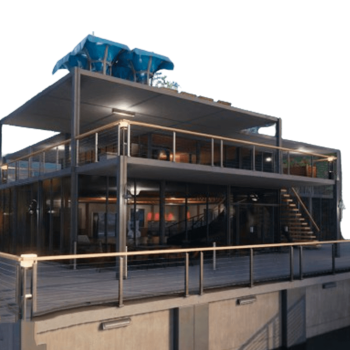


Categories
Products of the day


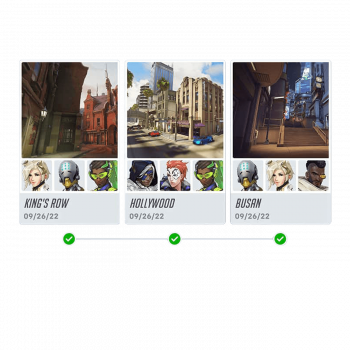



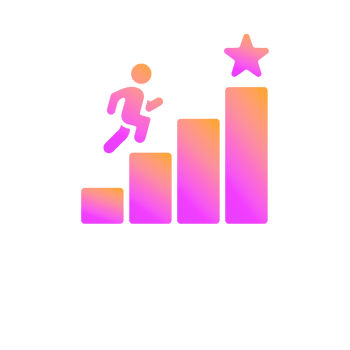
Categories
Products of the day
Categories
Products of the day


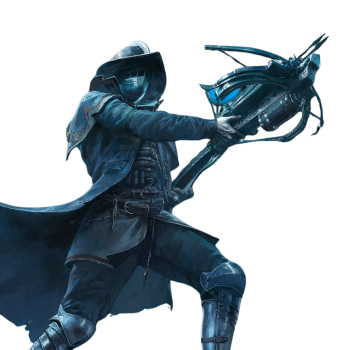



Categories
Products of the day






Categories
Products of the day






Categories
Categories
Products of the day

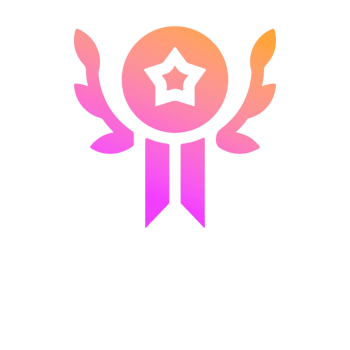
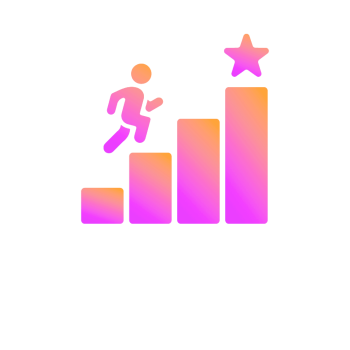
Categories
Products of the day
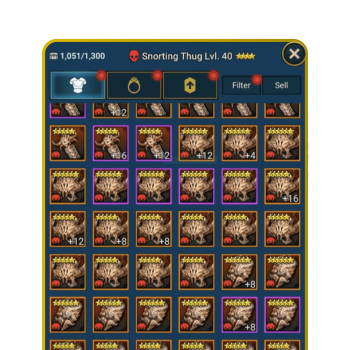





Products of the day




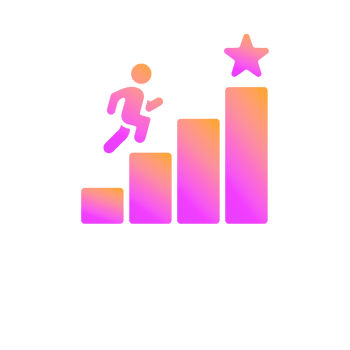

Categories
Products of the day
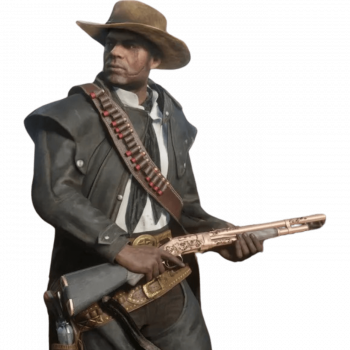



Products of the day

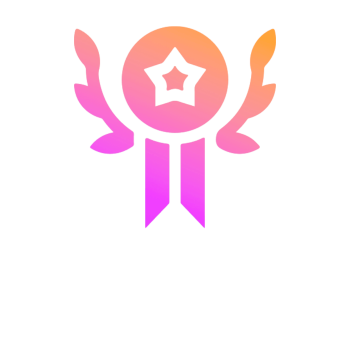

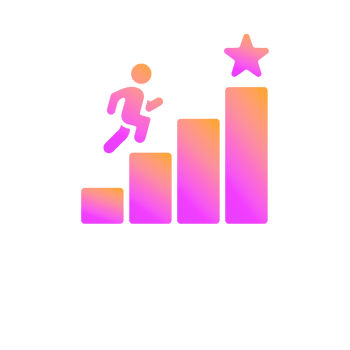


Categories
Products of the day




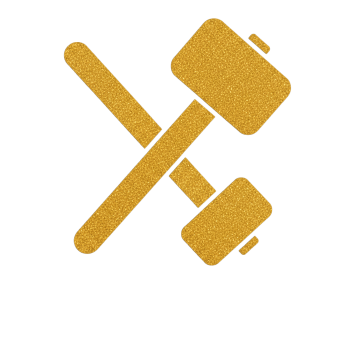

Categories
Categories
Products of the day
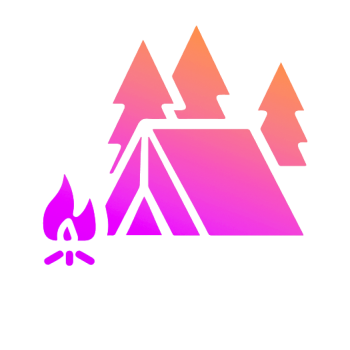


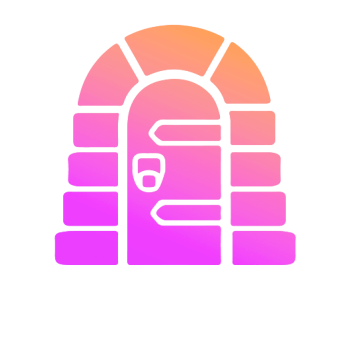
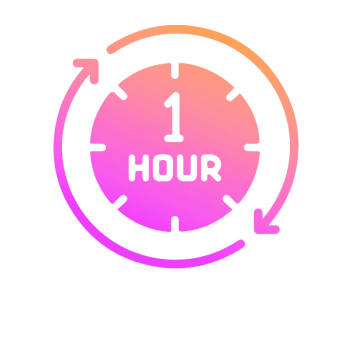
Categories
Products of the day

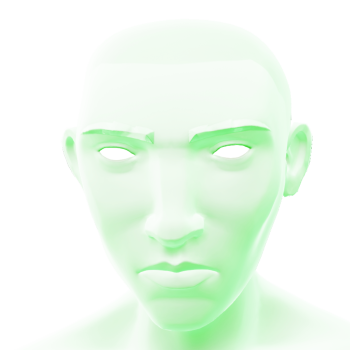

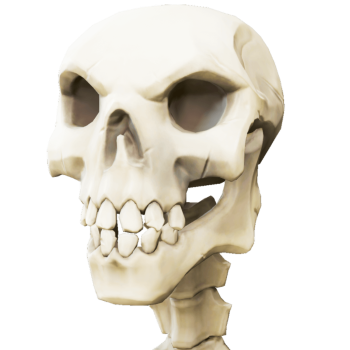


Categories
Products of the day
Categories
Categories
Products of the day
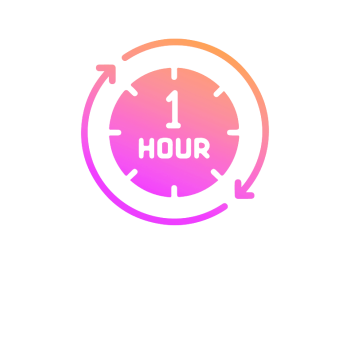
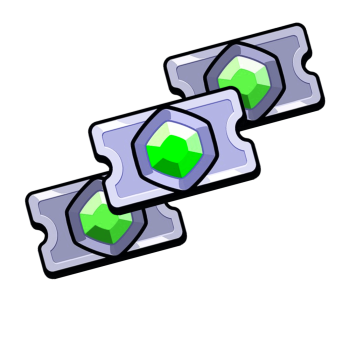


Categories
Categories
Categories
Products of the day



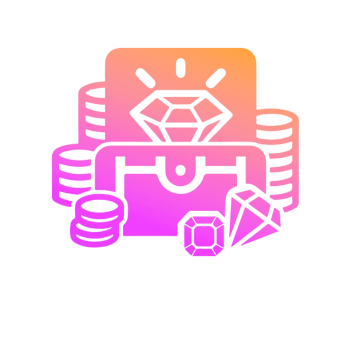

Categories
Categories
Categories
Categories
Products of the day






Categories
Products of the day




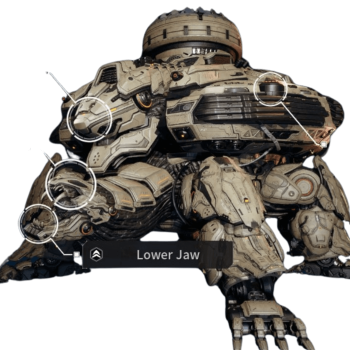

Products of the day
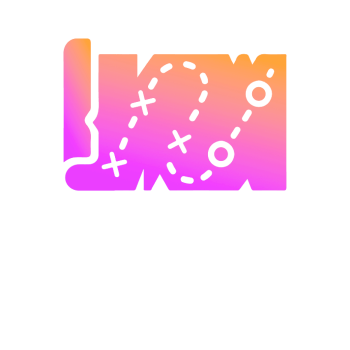
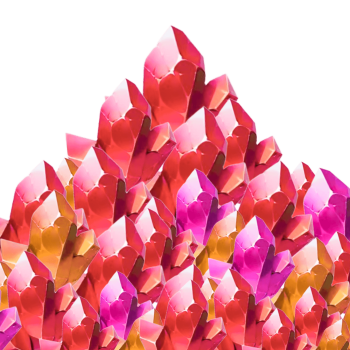
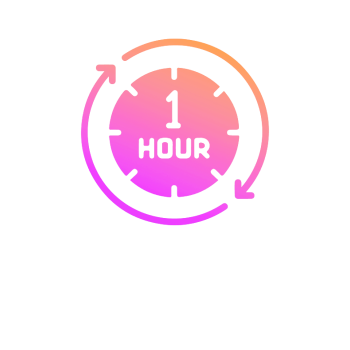

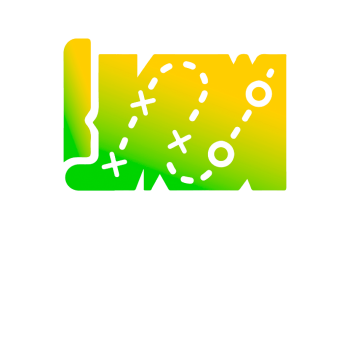
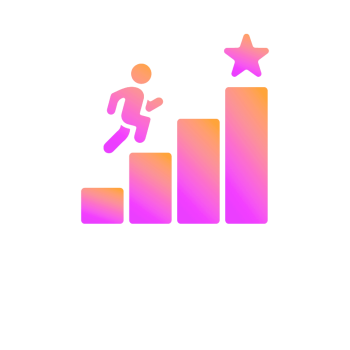
Categories
Products of the day
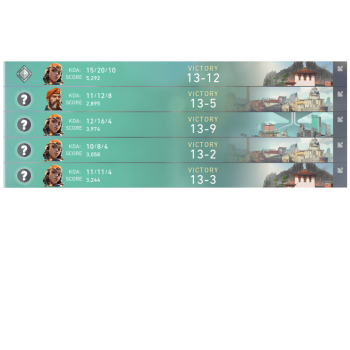



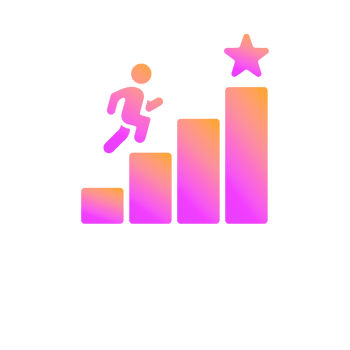

Categories
Products of the day



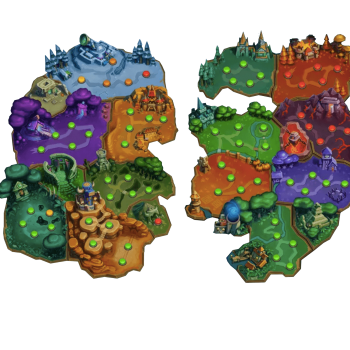


Categories
Products of the day



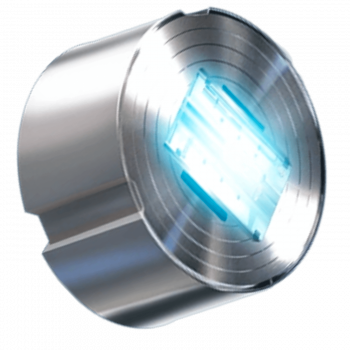
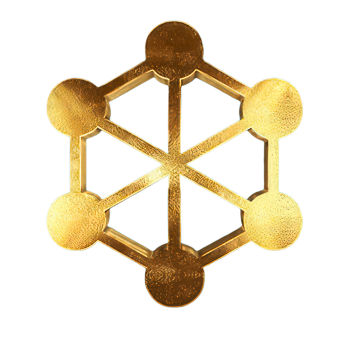

Categories
Products of the day





Categories
Products of the day
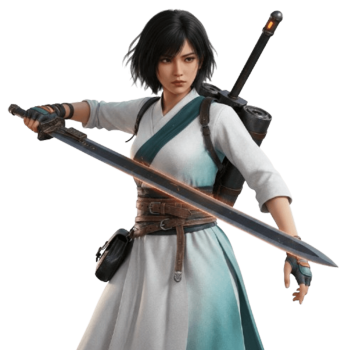



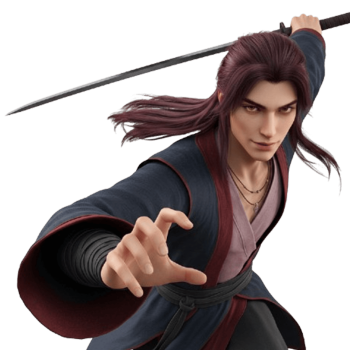

Categories
Categories
Categories
Products of the day
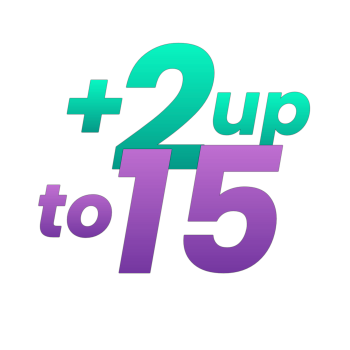




Categories
Products of the day






Categories
Products of the day



Categories
Products of the day




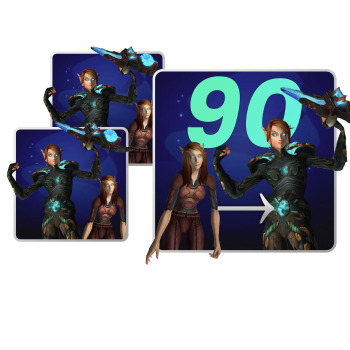

Categories
Products of the day



Categories
Products of the day





Categories
Products of the day


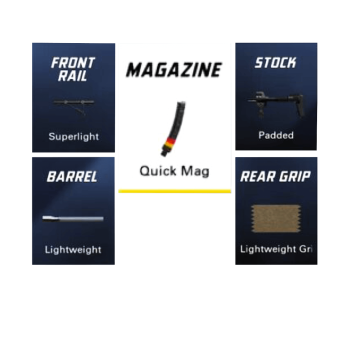


Categories
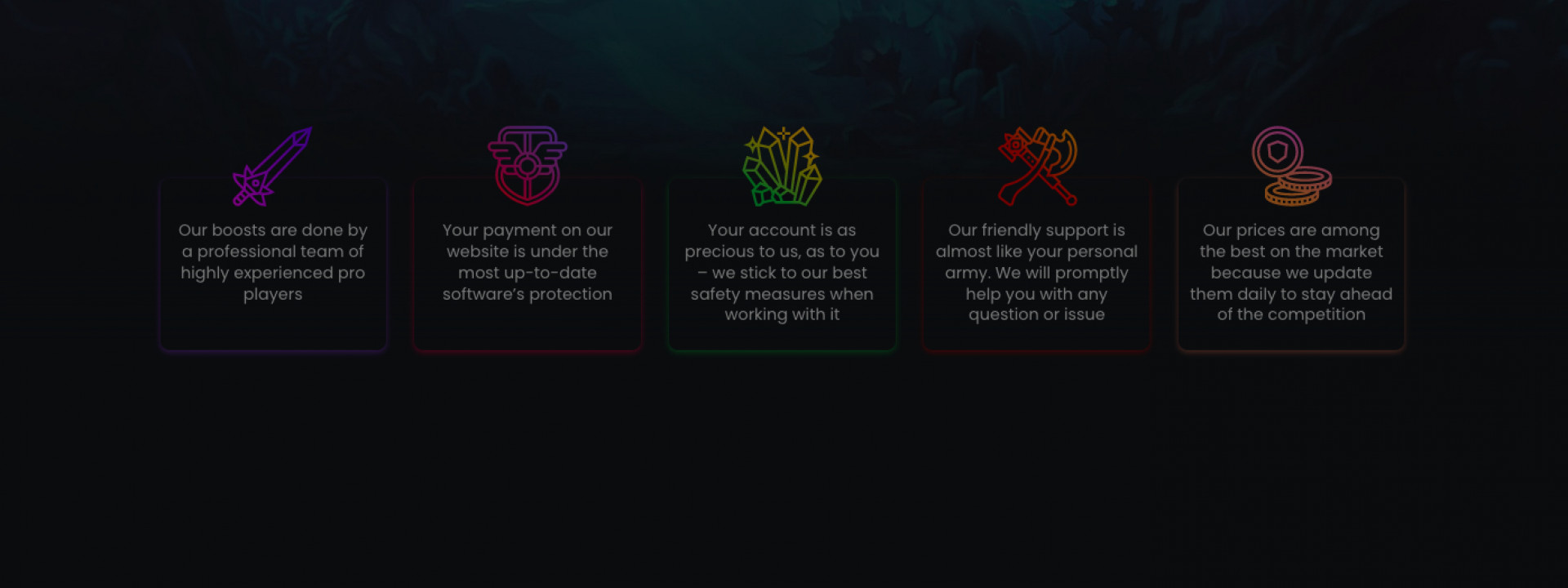
The Burning Crusade.
The Burning Crusade.
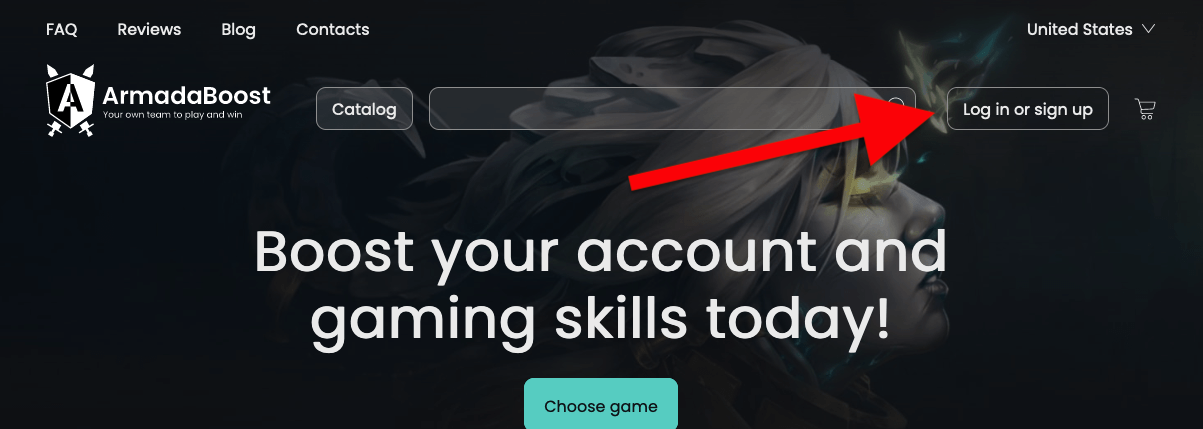
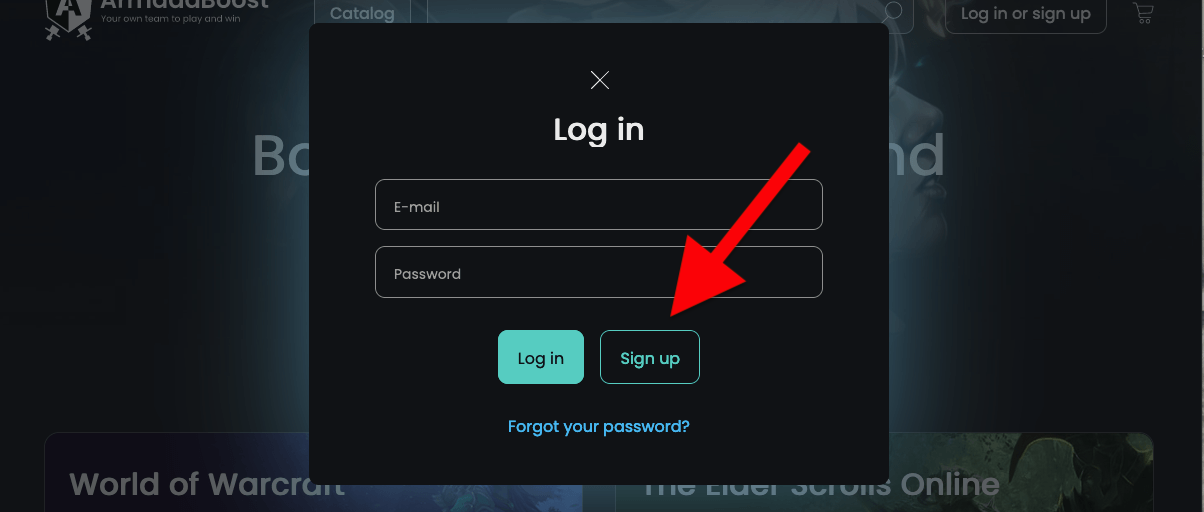
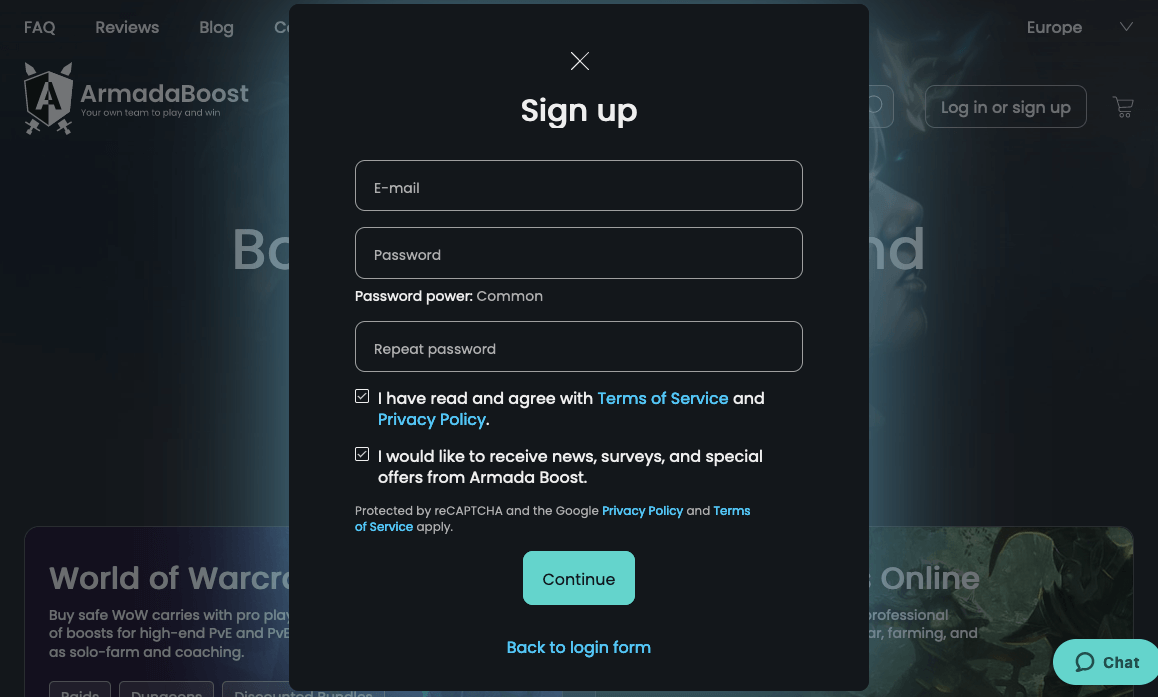
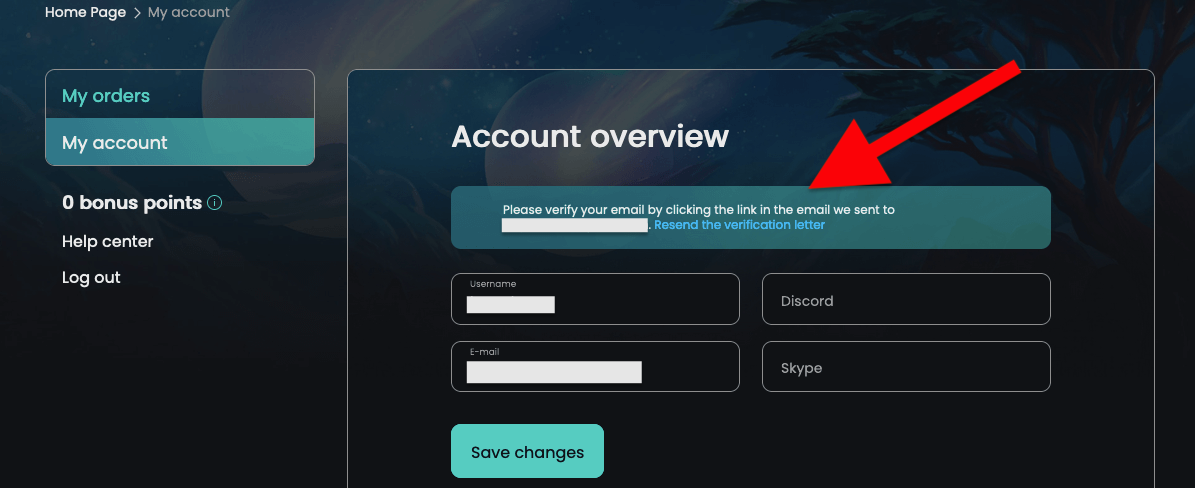
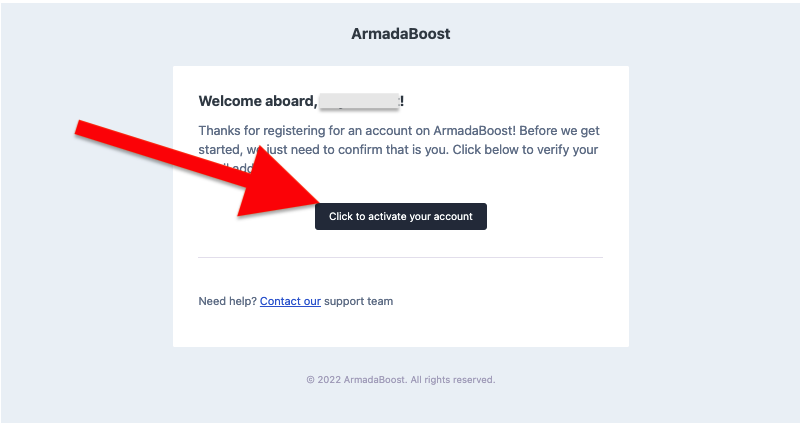
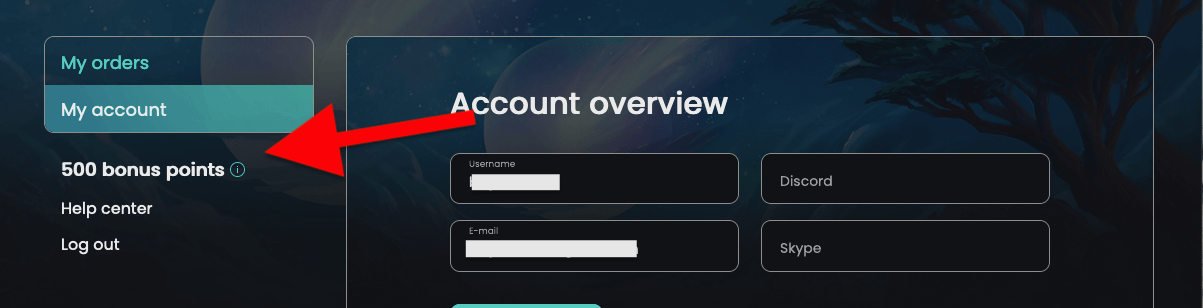
Oh no, nothing here yet! This cart doesn’t like to be empty – let’s find a perfect boost for you right now!
Go to catalog